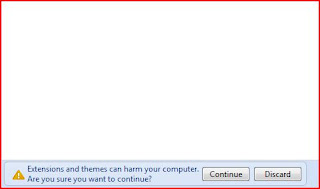In the current telecommunications market, smart phones like iPhone, droid.. are selling like hot cakes. There is a huge competition by leading players like Apple, Samsung, Nokia, Motorola to dominate the smart phone industry. Now there is an another major competitor added to the list.It is the web gaint Google.
From past few years Google was involved in the Cellphone industry via its mobile O.S Android. Now after catching everyone's attention and having gained the momentum, Google is all set to sell its own phone, built by HTC and named the Nexus One.
The cell phone will be released in Jan 2010. It will sell the Google Phone online and the good news is it will be unlocked!!, so you’ll need to buy your cellular service separately. The software would be Android 2.1 and hardware will be built by HTC.
From past few years Google was involved in the Cellphone industry via its mobile O.S Android. Now after catching everyone's attention and having gained the momentum, Google is all set to sell its own phone, built by HTC and named the Nexus One.
The cell phone will be released in Jan 2010. It will sell the Google Phone online and the good news is it will be unlocked!!, so you’ll need to buy your cellular service separately. The software would be Android 2.1 and hardware will be built by HTC.
Below is the extract from the leading social media site "Mashable" about the possible cell phone and its plan details
"Here are some of the key details you should know:
- Price: $530 unsubsidized and unlocked (ouch!), $180 subsidized on the T-Mobile network with a 2 year contract.
- Rate Plan: $79.99 per month on T-Mobile, which includes unlimited texting/MMS and web data, along with 500 minutes. This seems to be the only plan available, even if you’re already on another plan with T-Mobile
- Purchasing: You can buy up to five Nexus One phones per Google account.
- Cancellation: If you cancel within 120 days, you have to pay the subsidy difference ($350) or return the phone to Google.
"
Enjoy the new year gift by Google!!.